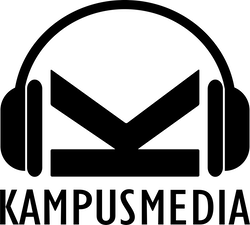Buying eBooks or audiobooks
Add books to your cart
Use the Add to Shopping Cart button in the desired product listings. You will then have the option to View my cart or continue shopping. Once you've made your choice, tap the Shopping Cart button (in the upper right corner), then View Shopping Cart.
Billing address
Enter the billing address (an address already registered to your account or a new one). Why indicate an address even if it's eBooks? Simply because your address allows us to validate the territorial sales rights that apply for each eBook and to calculate the applicable taxes.
Click Continue to proceed to the next step.
Payment
First, choose your payment method. If you already have a credit card in your account, it is displayed by default. Enter the 3-digit security code again (on the back of the card). For a first use, complete the form with your information. OPTIONAL: You can then keep your credit card information to speed up your next purchase.
We accept payments by credit card Visa and Mastercard.
You will be able to print an invoice for your orders by visiting the Your Orders section of your account.
Click Save and continue to proceed to the next step.
Order confirmation
This page contains a summary of the titles ordered. It is still possible to modify the order. When you have checked your order, press Place your order. Details of your order will appear on screen and you will be able to print the page for your records. You will also receive a confirmation by email.
Get your order
In Your Account section, check Your Bookshelf tab. You can review the eBooks ordered, download them or read them online.
Listening to audiobooks
You can download the audiobook and listen to it with any application that supports MP3 playback.
You can also open your audiobook in your web browser by clicking Listen (or the link that was sent to you by email).
In the Web player window, the cover of your audiobook and playback controls appear.

Playback speed selector: Selects 3 playback speeds: 1x, 1.25x, and 1.5x.

Volume Control: Choose the desired volume level or turn off the sound.

Chapter selector: Provides the ability to directly reach any chapter of the audiobook.

Playback controls: Play or stop playback, advance or rewind 30 seconds, or skip to the next or previous chapter.
Question?
Any questions ? Do not hesitate to contact our customer service department at info@kampusmedia.ca or 514-665-7333.